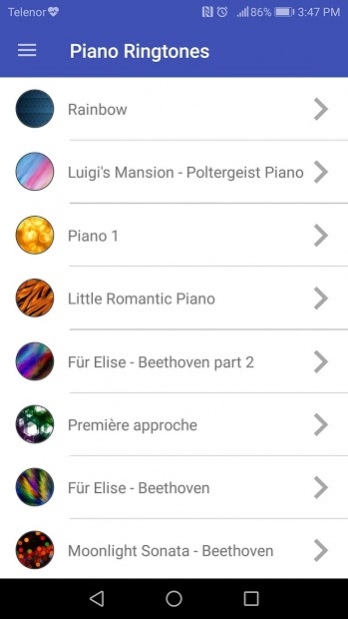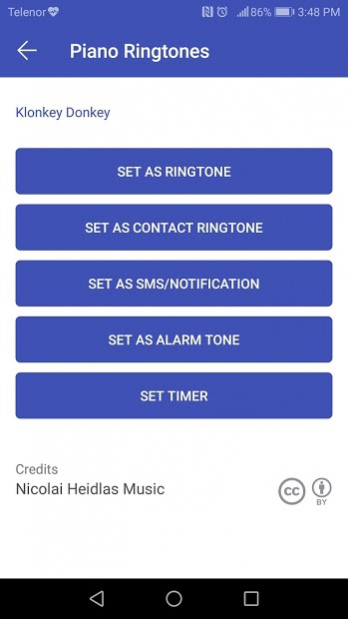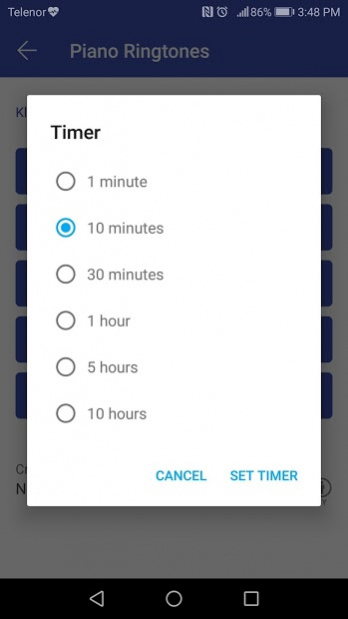Piano Ringtones 6.0
Free Version
Publisher Description
If you enjoy classical music, Piano Ringtones is perfect choice for you. Piano songs and relaxing piano music will make your each day more beautiful and enjoyable.
Enjoy the pleasant feelings that piano songs and piano music evoke in you! Download Piano Ringtones, and classical piano music will bring joy into your everyday routine. You can set piano ringtone as sms sound, phone ringtone, or even an alarm sound to wake up feeling relaxed! You will have a smile on your face everytime you hear piano song and romantic piano melody.Bring some color into your life with piano songs and relaxing piano music!
FEATURES
★ Set sound as default or contact ringtone
★ Set sound as SMS or notification melody
★ Set as alarm sound
★ Set led light to blink on call or SMS
★ All ringtones are free and legal to own and use
★NEW! MP3 cutter section to create ringtones from any audio file
COMPATIBILITY
Piano Ringtones has been tested on HTC One M8, Samsung Galaxy S5, Google Nexus 5, Samsung Galaxy Note S3, LG G2 and Sony Xperia Z1S, among other phones. Compatible with Verizon, AT&T and all other providers. Please report any bugs to coolringtonesapps@gmail.com.
LEGAL INFO AND LICENSE
Sounds and tones used in Piano Ringtones are under Creative Commons license (CC 1.0. CC BY 2.5, CC BY 3.0, CC BY - SA 3.0), credited in the app, where appropriate. For any questions or concerns regarding license, please contact us at coolringtonesapps@gmail.com.
Photograph used for the icon in Piano Ringtones is under Creative Commons Licence (CC0 1.0). Credits go to:
fbcstcharles - https://pixabay.com/en/users/fbcstcharles-985469/
About Piano Ringtones
Piano Ringtones is a free app for Android published in the Video Tools list of apps, part of Audio & Multimedia.
The company that develops Piano Ringtones is Cool Ringtones and Sounds. The latest version released by its developer is 6.0.
To install Piano Ringtones on your Android device, just click the green Continue To App button above to start the installation process. The app is listed on our website since 2020-05-18 and was downloaded 4 times. We have already checked if the download link is safe, however for your own protection we recommend that you scan the downloaded app with your antivirus. Your antivirus may detect the Piano Ringtones as malware as malware if the download link to com.pianoringtones.ringtonesapps is broken.
How to install Piano Ringtones on your Android device:
- Click on the Continue To App button on our website. This will redirect you to Google Play.
- Once the Piano Ringtones is shown in the Google Play listing of your Android device, you can start its download and installation. Tap on the Install button located below the search bar and to the right of the app icon.
- A pop-up window with the permissions required by Piano Ringtones will be shown. Click on Accept to continue the process.
- Piano Ringtones will be downloaded onto your device, displaying a progress. Once the download completes, the installation will start and you'll get a notification after the installation is finished.